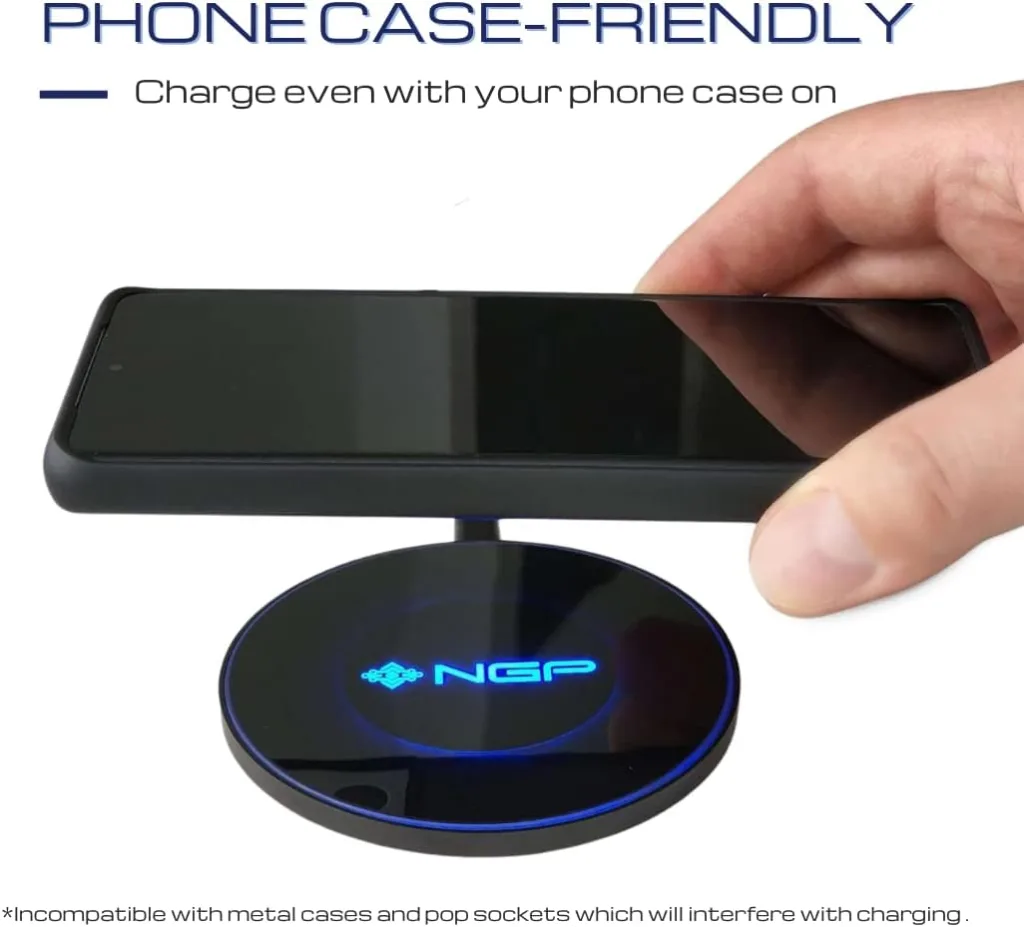Products are selected by our editors, we may earn commission from links on this page.
Introduction to the Samsung Galaxy S23
Overview of the Samsung Galaxy S23
The Samsung Galaxy S23 is the latest flagship smartphone from Samsung, offering a range of advanced features and cutting-edge technology. With its sleek design and high-quality build, the Galaxy S23 is a device that is sure to impress. The phone boasts a large and vibrant display, providing an immersive viewing experience for videos, games, and browsing. Its powerful processor ensures smooth performance and swift multitasking capabilities. The Galaxy S23 also excels in the camera department, with a high-resolution sensor that captures stunning photos and videos. Additionally, the phone offers ample storage space and supports 5G connectivity, enabling fast internet speeds and seamless streaming. Overall, the Samsung Galaxy S23 is a top-of-the-line smartphone that delivers on both style and substance.
Importance of discovering hidden features
While the Samsung Galaxy S23 already offers an impressive array of features, there are often hidden gems that users may not be aware of. Discovering these hidden features can enhance the overall user experience and unlock the full potential of the device. Hidden features can include shortcuts, customization options, and advanced settings that can optimize performance, improve productivity, and make everyday tasks easier. For example, users may find hidden gestures or shortcuts that allow them to navigate the phone more efficiently or access specific features with ease. Hidden features can also include camera modes or editing tools that provide creative options for capturing and enhancing photos. By taking the time to explore and uncover these hidden features, users can truly make the most of their Samsung Galaxy S23 and enjoy a personalized and enriched smartphone experience.
Customization and Personalization Features: Unveiling the Hidden Gems of the SAMSUNG Galaxy S23

Theme and Wallpaper Customization
The Samsung Galaxy S23 offers a range of hidden features that allow users to customize their phone’s theme and wallpaper. With this smartphone, users can personalize their device to reflect their unique style and preferences. The Galaxy S23 comes with a variety of pre-installed themes, but users can also download additional themes from the Samsung Theme Store. These themes can completely transform the look and feel of the device, from the icons to the system colors. Additionally, users can customize their wallpaper by selecting from a wide range of pre-loaded options or by using their own photos. With the Galaxy S23, users have the freedom to create a truly personalized and visually stunning smartphone experience.
Advanced Widget Customization
The Samsung Galaxy S23 takes widget customization to the next level with its hidden features. Widgets are a great way to access important information and functions directly from the home screen, and the Galaxy S23 offers advanced options to make them even more useful. Users can resize widgets to fit their preferences, allowing for a more efficient use of screen space. Additionally, the Galaxy S23 allows users to customize the appearance of widgets by changing their color, transparency, and style. This level of customization ensures that users can create a home screen that is not only functional but also visually appealing. With the advanced widget customization options on the Galaxy S23, users can truly make their smartphone experience their own.
Enhanced Camera Capabilities
Hidden Camera Modes and Settings
The Samsung Galaxy S23 boasts a range of hidden camera modes and settings that can enhance your photography experience. One of the notable features is the Pro mode, which allows you to manually adjust settings like ISO, shutter speed, and white balance for complete creative control. Additionally, the phone offers a Night mode, which is perfect for capturing stunning low-light shots with enhanced details and reduced noise. Another hidden gem is the Super Slow-Mo mode, which lets you record videos at an incredibly slow rate, bringing out the smallest details in action-packed moments. Furthermore, the phone offers a variety of filters and effects that can add a unique touch to your photos. Exploring these hidden camera modes and settings can elevate your photography skills to the next level.
Tips for Capturing Stunning Photos
To capture stunning photos with the Samsung Galaxy S23, there are a few tips and tricks that can help you make the most out of its powerful camera. Firstly, take advantage of the HDR mode, which automatically balances the exposure levels and brings out the details in both dark and bright areas of your photos. Secondly, experiment with different perspectives by using the phone’s wide-angle lens or telephoto lens, allowing you to capture a wider field of view or zoom in on distant subjects respectively. Additionally, make use of the phone’s AI scene recognition feature, which automatically detects the subject of your photo and optimizes the settings accordingly. Lastly, explore the various shooting modes like Panorama, Food, or Portrait mode, to add variety and creativity to your photography. With these tips, you can unlock the full potential of the Samsung Galaxy S23’s camera and capture stunning photos.
Battery Optimization and Management – Unveiling SAMSUNG Galaxy S23 Hidden Features

Hidden Battery-Saving Features
The Samsung Galaxy S23 is packed with hidden battery-saving features that can help extend the phone’s battery life. One such feature is the Adaptive Battery feature, which uses AI to learn your usage patterns and prioritize power for the apps you use the most. By intelligently managing power consumption, the phone can optimize battery usage and make it last longer throughout the day.
Another hidden feature is the Battery Saver mode, which can be enabled to conserve battery when it’s running low. This mode reduces the phone’s performance, limits background activities, and adjusts the screen brightness to save power. Additionally, the Galaxy S23 offers an Ultra Power Saving mode that restricts the phone’s functionality to essential features, extending battery life even further.
Tips for Efficient Battery Management
In addition to the hidden battery-saving features, there are several tips and tricks that can help users efficiently manage the battery life on their Samsung Galaxy S23. One important tip is to reduce the screen brightness or enable auto-brightness to optimize power consumption. Turning off unnecessary features like Bluetooth, Wi-Fi, and location services when not in use can also contribute to longer battery life.
Furthermore, managing app background activities and closing unused apps can prevent excessive battery drain. Users can also consider disabling push notifications or reducing their frequency to minimize battery usage. Another useful tip is to enable battery optimization for individual apps through the device settings to ensure efficient power usage.
Security and Privacy Features
Hidden Security Settings
The Samsung Galaxy S23 is equipped with a range of hidden security features that can enhance the protection of your device and personal information. One of the notable features is the Secure Folder, which allows you to create a private and encrypted space on your phone. This folder can be used to store sensitive files, photos, and apps, accessible only through a password or biometric authentication.
Another hidden security setting is the Find My Mobile feature, which can be a lifesaver if your phone gets lost or stolen. Not only can it help you locate your device, but it also enables you to remotely lock or wipe your data to prevent unauthorized access. Additionally, the S23 boasts a hidden App Lock feature that allows you to lock specific apps with a PIN, pattern, or biometrics, ensuring that your sensitive data remains protected.
Protecting Personal Data
In today’s digital world, protecting personal data is of utmost importance, and the Samsung Galaxy S23 offers various hidden features to safeguard your information. One such feature is the Private Mode, enabling you to hide specific files, photos, or videos from prying eyes. By activating this mode, your private content will be accessible only through a passcode or biometric authentication, providing an extra layer of security.
Moreover, the S23 incorporates a Secure Wi-Fi feature that encrypts your internet connection when connected to public networks. This prevents hackers from intercepting your data and ensures that your online activities remain private. Additionally, the Galaxy S23 offers a hidden Secure Startup feature, which requires a passcode or biometrics to be entered every time the device is powered on, adding an extra level of protection against unauthorized access.
By exploring these hidden security settings and utilizing the personal data protection features of the Samsung Galaxy S23, you can ensure the utmost security and privacy for your device and sensitive information.
Advanced Tips and Tricks: Unveiling SAMSUNG Galaxy S23 Hidden Features

Hidden Gestures and Shortcuts
The Samsung Galaxy S23 is packed with hidden gestures and shortcuts that can enhance your smartphone experience. One of the notable features is the ability to customize gestures. With this feature, you can assign specific actions to different gestures, such as swiping up, down, left, or right. For example, you can set a swipe up gesture to open your favorite app or a swipe down gesture to access the quick settings panel.
Another hidden gem is the Edge Panel, which provides quick access to various tools and apps. You can activate it by swiping from the edge of the screen, and it allows you to easily launch apps, access contacts, or even use the ruler or compass tool.
Furthermore, the Samsung Galaxy S23 offers hidden shortcuts in the form of navigation gestures. By using swipe gestures instead of traditional navigation buttons, you can maximize your screen real estate. Swipe up from the bottom to access the home screen, swipe from the sides to go back, or swipe up and hold to open the recent apps menu.
Maximizing Productivity with Hidden Features
The Samsung Galaxy S23 is not just a powerful smartphone, but also a productivity powerhouse with its hidden features. One of these features is the Multi-Window mode, which allows you to run two apps simultaneously on the same screen. You can easily switch between apps or resize the windows to suit your needs, making multitasking a breeze.
Additionally, the Samsung Galaxy S23 comes with a hidden screen recorder that can be handy for capturing important moments, recording tutorials, or documenting issues for troubleshooting. Simply enable the screen recorder in the quick settings panel and start recording with a tap.
Another hidden gem is the secure folder, which provides an encrypted space to store your sensitive files, photos, and apps. You can access it with a fingerprint or password, ensuring that your personal information remains private and protected.
In conclusion, the Samsung Galaxy S23 offers a range of hidden features that can greatly enhance your smartphone experience. From customizable gestures and shortcuts to productivity-boosting tools, these hidden gems allow you to get the most out of your device.