Products are selected by our editors, we may earn commission from links on this page.
Being a content creator is harder than it looks. If you’re a streamer looking to simplify your work process, look no further than the Elgato Stream Deck Plus. In this product review, we’ll dive into the details to help you determine whether or not it’s for you.
Personal Experience
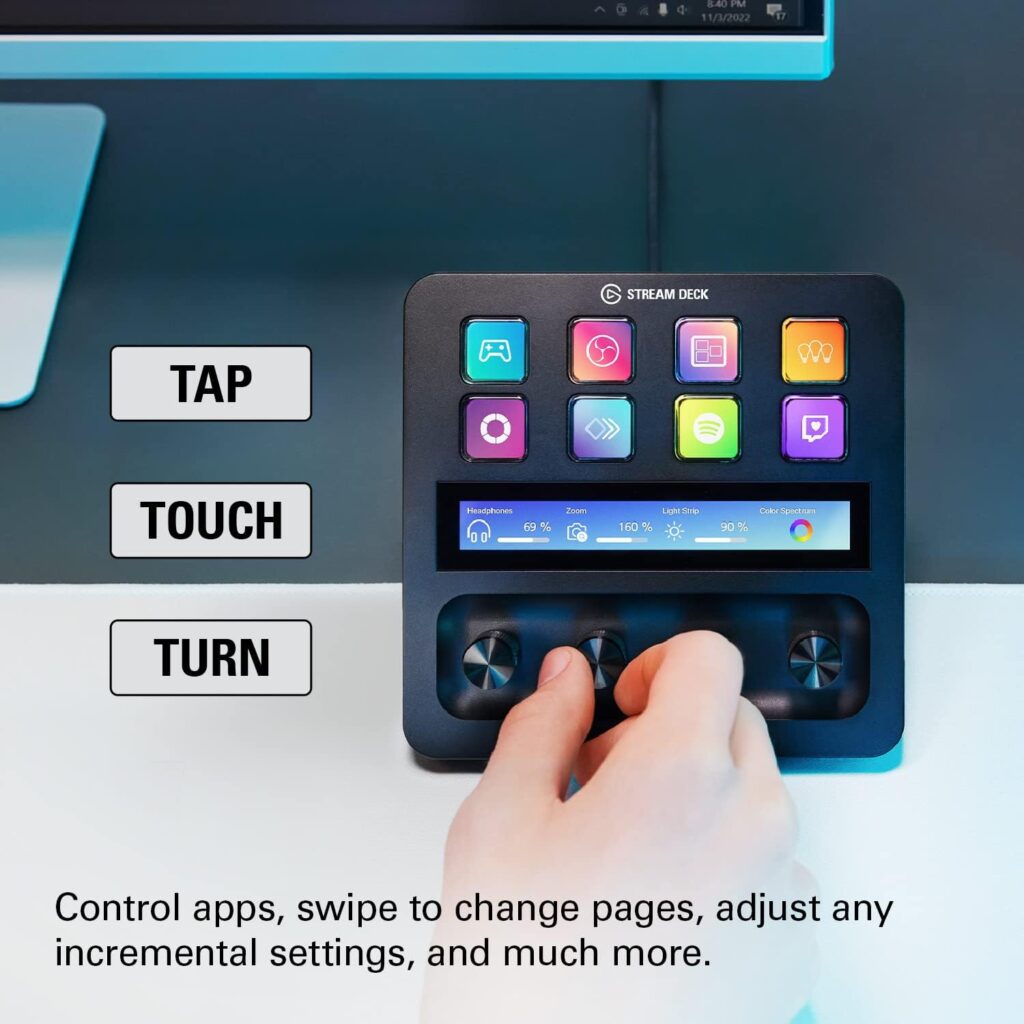
When I was browsing Amazon, the Elgato Stream Deck Plus immediately caught my eye. After a little back and forth on whether or not I actually needed it, I decided to take it for a spin. Ultimately, I was really glad that I did. The dials are smooth to the touch and offer tactile feedback when turned, which makes it easy to control the various functions on my computer or devices. This was especially helpful for controlling multimedia playback. I used the dial to navigate rapidly through my Spotify playlists, and had no issues with pausing or restarting the music.
I was also very pleased with the response of this stream deck’s keys and display. The membrane buttons possess haptic protrusions; basically, the buttons are really fun to push. The tiny LCD displays can process a wide assortment of pictures, including GIFs. Overall, the Stream Deck is simple and comprehensible, though it can take some time to find the best plug-ins in the Elgato marketplace. Thankfully, there’s a plethora of free material available for personalizing your Stream Deck.
Hardware

The Elgato Stream Deck Plus is a more advanced model of its previous iteration. It has upgraded hardware, including four rotary dials and a small touchscreen display. Dials can be employed to make minuscule alterations to values and attributes, or even multimedia playback, with each step registering as an individual input.
The touchscreen is also a great addition, providing nice visuals for the functions assigned to each dial. It allows for simple swipe controls and reflections of the corresponding dial’s state. In addition, the Plus has eight customizable LCD keys with tactile feedback, making it easy to look up what the current function is from a distance. The capacitive screen is reactive and the pixel count of 1200 by 800 ensures a sharp and vivid image. I was disappointed, however, that the touchscreen isn’t synergistic with the add-ons employed with the usual Stream Deck keys.
Control Over Devices
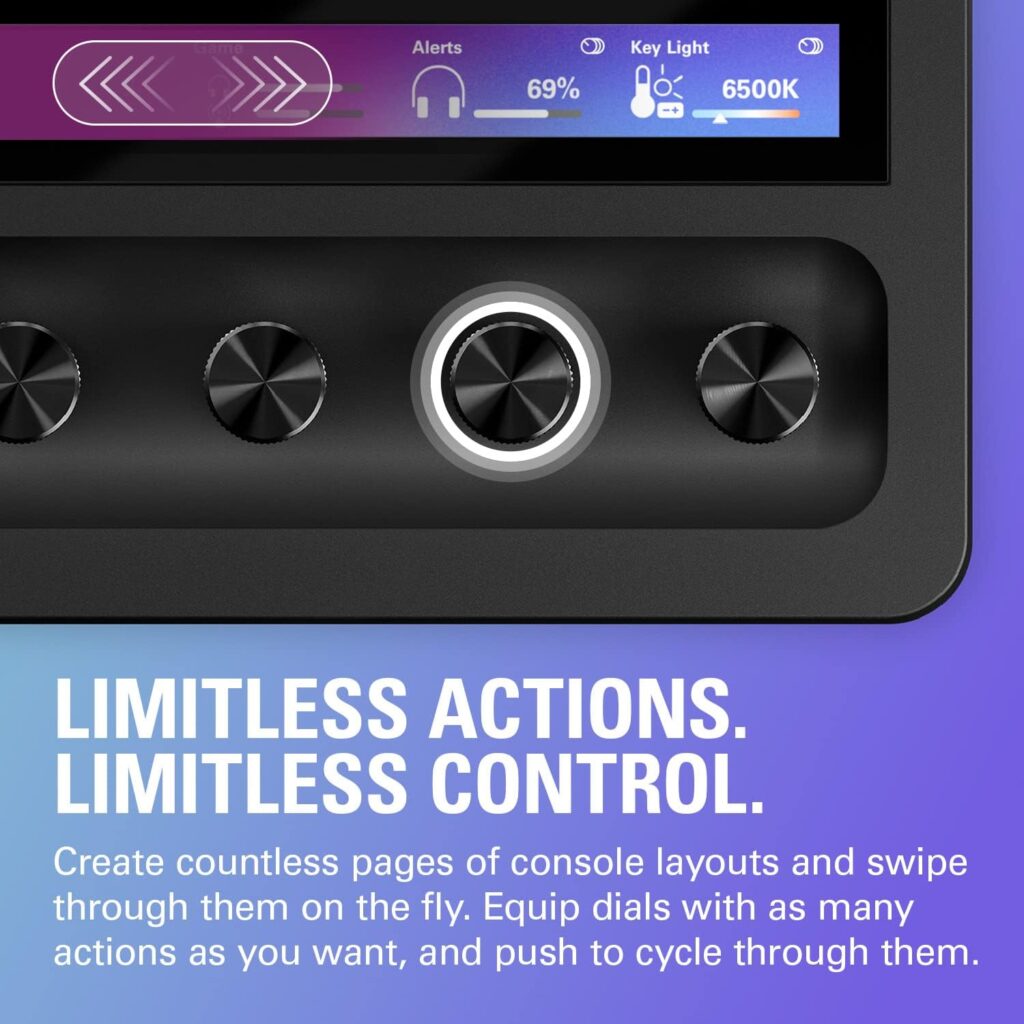
In general, Elgato’s devices offer unprecedented levels of control over various output devices, from smart lighting to multimedia playback options. The Stream Deck Plus goes the extra mile, offering four dials and a trim touchscreen. If need be, you can tweak minor settings and features, easily cycle through functions, and adjust settings with a single dial. The dials feel great to use and the LCD screens provide clear and sharp resolution.
Customization
The four rotary dials have ample grip to allow for smooth adjustments with each step. Moreover, the Stream Deck Plus flaunts a sleek design, making it ideal for any workspace. With its intuitive controls, users can quickly and easily customize their workspace to suit their needs. The four sections of its touch-sensitive panel (located below the customizable keys) correspond with the dials, making it much more straightforward to swipe through a variety of Elgato profiles.
Additionally, the customized buttons equipped with LCD panels are marginally larger than the old versions, so their icons are super easy to read. The Elgato Stream Deck Plus’s impressive array of buttons allows users to easily assign shortcuts and commands for instant access. Its ability to integrate leading streaming and recording software programs, for example, enables users to perform complex tasks at the press of a button. This device also provides an intuitive and customizable OLED display that can be programmed with images, texts, and GIFs, as well as an adjustable stand for greater flexibility and convenience.
Applications
While this device comes with an array of cutting-edge features, the available applications are relatively limited. It comes with only a few plug-ins, including two specifically built for Elgato hardware. These plug-ins range from multimedia playback and smart home control to Twitch and YouTube streaming. Despite the availability of free content from the Elgato marketplace, there’s currently no means for external coders to generate income from add-ons.
Final Conclusion
Ultimately, the Elgato Stream Deck Plus has lots of potential for streamers and content creators. While we’ve gone on at length about the benefits, there are still some downsides. Aside from the limited applications, the touchscreen is incompatible with most current plug-ins. Until the Stream Deck Plus gets more support and applications, it’s difficult to fully recommend it at its full price tag, unless you’ve got money to spare.
Overall, I’m quite pleased with the Elgato Stream Deck Plus, despite these drawbacks. The sleek design and well-built hardware make it a great choice for anyone looking to take their home office setup to the next level. The practicality of the dials and touchscreen is somewhat restricted right now, but I’m sure creators will continue to dream up creative usages for the device going forward.
Questions & Answers:
Question: Why do people buy stream decks?
Answer: To understand why people buy stream decks, we need to first define what a stream deck is in the first place. A stream deck is like a hub for all the devices and apps you use, letting you quickly switch between them. These devices are mostly used by Twitch streamers who want to have multiple applications open while live streaming.
Question: Is a stream deck only for streaming?
Answer: So, a lot of this review was geared towards streamers, for obvious reasons. However, that’s not necessarily a requirement for buying. It’s like a fancy version of keyboard shortcuts. This is most useful for streamers, but can be used by other people, too (especially if the bulk of your work is computer-based).
Question: What is the cost of the Elgato Stream Deck Plus?
Answer: The Stream Deck Plus usually costs $199.99, though at the time of this writing, it’s going for $189. If the product doesn’t work out like you’d hoped, then you can get a refund, return, or replacement within 30 days of your purchase.




