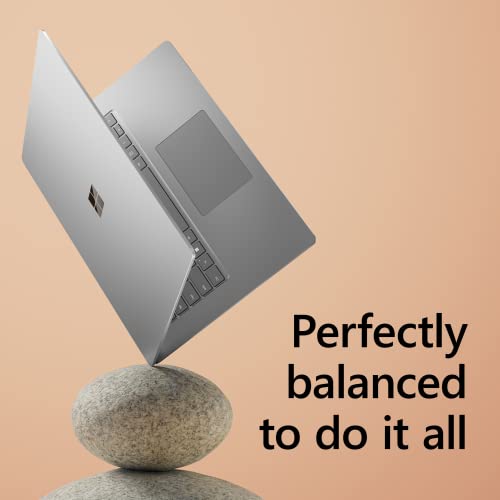Products are selected by our editors, we may earn commission from links on this page.
Personal Experience
I recently had the opportunity to try out the Surface Laptop 5, Microsoft’s newest flagship laptop. After years of trying out many laptop brands, I was interested in how the Surface Laptop 5 would compare.
I noticed the design of the Surface Laptop 5 initially. It has a sleek aluminum chassis. This device features a 3:2 aspect ratio and 0.4-inch borders along the top and sides, greater than 0.5-inch below. The frame holds a 16.25-inch diagonal; it only offers a 15.0-inch display. This was a bit disappointing, especially compared to other ultrabooks with smaller bezels. The display was also a bit underwhelming. It has a sharp 2,496 x 1,664 resolution, touch, and stylus support, but only a 60Hz refresh rate. Additionally, it suffers from a slow pixel response time, which was noticeable while scrolling through content.
The Surface Laptop 5 features a variety of ports, including one USB-A 3.1 port, A single USB-C 4.0 / Thunderbolt 4 connector, Additionally, on the left is a 3.5mm audio port. The Surface offers a unique connection point on the right side that allows charging and utilizes special docks. I wish there were more ports, especially since this laptop is quite large, but I understand it’s trying to be as slim and light as possible. The laptop is driven by an Intel Core i5-1235U CPU and has Windows 11 pre-installed. I found it to be quite reliable, with only a few stutters here and there. It also has decent speakers and can deliver pointed, crystal-clear audio ideal for hearing narrated content.
The battery life of the Surface Laptop 5 is noteworthy. It uses a 47Wh battery. The size of the Dell XPS 13 is 50Wh, which is smaller than the one in the compact laptop. However, The PCMark10 battery test indicated a remarkable battery life of over thirteen hours for the device. Overall, I found the Surface Laptop 5 to be a decent laptop for day-to-day use. It has a decent design, solid performance, and long battery life. However, its display and lack of ports could be better. It is expensive, too; the 15-inch version starts from $1,299, with options up to $2,399 for a 32GB+1TB configuration. You can get 8GB+256GB of memory for a lower price. That’s quite a lot of money, considering there are laptops with better specs for less.
A Look at the Design and Features of Microsoft’s Surface Laptop 5
Microsoft’s Surface Laptop 5 blends the tech giant’s iconic design with the basics of a basic Chromebook, giving it a unique look while still boasting impressive specs. The aluminum build is robust and simple, with radiused corners and a slight taper to the front edge. The laptop has a capacious form that allows for an expansive trackpad and shallow keyboard.
Buy on Amazon
Analyzing the Performance of Surface Laptop 5
Microsoft’s Surface Laptop 5 boasts a potent Intel Core i5 or i7 processor and can be fitted with as much as 32GB of RAM., making it a capable performer. Unfortunately, the laptop lacks boost when it comes to gaming and other intensive tasks, as detailed benchmark tests have shown. It also does not boast a 120Hz refresh rate, further impacting its appeal for gamers.
While the 47Wh battery can last for over 13 hours of use, The Dell XPS 13 offers remarkable prowess, yet many similar laptops outrun it in speed. Finally, its 16.25-inch frame contains a 15.0-inch display, which is a disappointing design decision, made worse by its lack of system-wide HDR support. All in all, The Microsoft Surface Laptop 5 boasts remarkable capabilities but, unfortunately, does not fulfill expectations.
Feeling Nokia’s Keyboard and Trackpad
The Surface Notebook 5 may seem simple, but don’t let that fool you. The keyboard offers a comfortable, albeit dull, typing experience, which makes rapid text entry easy and efficient. However, the trackpad isn’t remarkable and has an inconsistent press. The laptop has plenty of space, but Microsoft chose to stick with the simple layout. That means no extra dedicated keys or a numpad, just extra space. The speakers deliver a distinct sound quality, which is ideal for audiobooks or tunes.
What Ports Come with the Surface Laptop 5?
The latest Surface notebook offers a small number of interfaces. Users will find one USB-A 3.1 port; on the left-hand side of the notebook is a USB-C 4.0 / Thunderbolt 4 port and a 3.5mm audio socket. The right side features only Microsoft’s exclusive Surface Connect port for charging and compatible docks. The USB-C port can charge; individuals wishing to rely on more than just the Surface Connect port may go for a laptop with many ports.
What Software Comes Pre-Loaded on the Surface Laptop 5?
The latest Surface Laptop 5 arrives with Windows 11 pre-installed, which does not include any additional software packages. Microsoft does not include any software that might conflict with the OS settings. To simplify logging in, Microsoft has included Windows Hello in the upper bezel for face identification. This allows the user to quickly and easily open the laptop.
Pros
- Excellent longevity – According to PCMark10’s battery test, an outstanding 13 hours and 15 minutes of uptime is achievable.
- Crisp and clear speakers with modest stereo separation.
- Sharp 2,496 x 1,664 resolution featuring contact and stylus capabilities.
Cons
- Bland design, With barely any semblance of aesthetic or composition.
- Small trackpad and lack of extra keys such as Home, End, Page Up, and Page Down.
- The 60Hz refresh rate and slow pixel response time lead to an unpleasant scrolling and mousing experience.
Final Conclusion
The Microsoft Surface Laptop 5 has its pros – good speakers, a bright display, and great battery life – but it’s simply too expensive for the value it offers. It offers a bland design and lacks in performance compared to other laptops at a similar price range. Furthermore, its lack of ports and slow refresh rate display makes it less appealing. With other laptops offering better value for the price, the Microsoft Surface Laptop 5 isn’t worth the money.
Buy on Amazon
FAQ’s
What design features does the Surface Laptop 5 have?
The Surface Laptop 5 has a stiff aluminum construction, large radius corners, and a slightly tapered base. The trackpad is 4.5 x 3 inches, and a Windows Hello facial recognition sensor is on the top bezel. The laptop showcases 0.4-inch trims on the sides and top and more than 0.5 inches of border below.
How does the display perform?
The display has a sharp 2,496 x 1,664 resolution, and it is touchscreen and styli compatible. Its brightness can hit a peak of 420 nits during HDR playback, with a minimum of 392 nits for regular playback. The display offers a relatively faint dark level starting at 0.32 nits. Moreover, it has Dolby Vision IQ but lacks a universal HDR.
What type of performance can you expect from the Surface Laptop 5?
The Surface Laptop 5 isn’t built for high performance, but the 47Wh power supply offers an impressive runtime of up to 13 hours and 15 mins. Plus, it’s armed with an Intel U-Series CPU, which doesn’t require significant energy. Nonetheless, this notebook can’t handle simultaneous video streams and isn’t suitable for powerful gaming at high framerates.