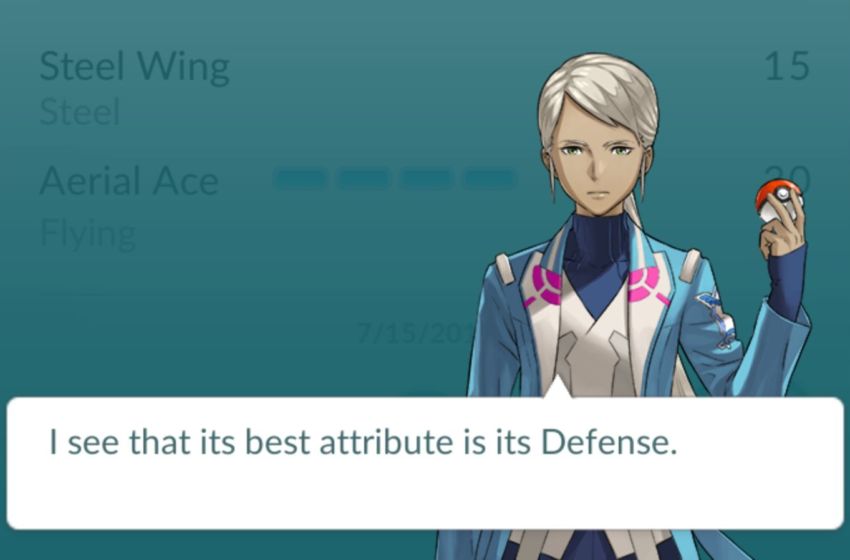Products are selected by our editors, we may earn commission from links on this page.

2. Keeping your battery alive
Let’s face it: Pokemon GO is pretty demanding on your battery, since you can’t leave it running in the background while you go for a walk or even turn your phone off. However, there are a few tips to at least make it less demanding.
First, turn on the Battery Saver option. You can find it in your settings. Once it’s enabled, you can turn your phone upside down to dim the screen while keeping it on. Your phone will vibrate (if you’ve enabled that) when a wild Pokemon appears. You’ll still need to double-check where PokeStops and Gyms are located, but if you’re just out for a walk to hatch some Eggs, this setting is invaluable.
Second, you can turn off the camera while catching Pokemon. Though the AR option is pretty cool, having your phone run its camera adds some additional strain. You’ll instead see Pokemon in front of a generated background. Personally, I find it easier to catch Pokemon using the backgrounds anyway. You can turn it off in the upper right of the screen while trying to catch a wild Pokemon.
Third, you can invest in an external battery pack for your phone. If you don’t want to spend money, though, you should probably charge your phone fully before you go play, and bring a charger in case you find a station on your travels.
[nextpost teaser=”1. What will get you banned” slider=”true”]